Using Zoom Video Conferencing
Zoom video conferencing software is available for all PLP and MOBAC committee members to use.
You do not need an account to attend a meeting via Zoom, and if you are hosting a MOBAC committee meeting, then you can use one of the two MOBAC accounts. If you have not already downloaded the software, you will be prompted to do so the first time you use Zoom.
To host a meeting:
- You will need to go to Zoom.us and click on “host a meeting” and select “with video on”.
- Enter the MOBAC credentials. Please email the Technology Committee if you need the username and password.
- You can then invite participants, or, you can schedule the meeting in advance that way you can send out the details ahead of time.
That’s all! If you need assistance, please email the Technology Committee, or check out these tutorial videos.